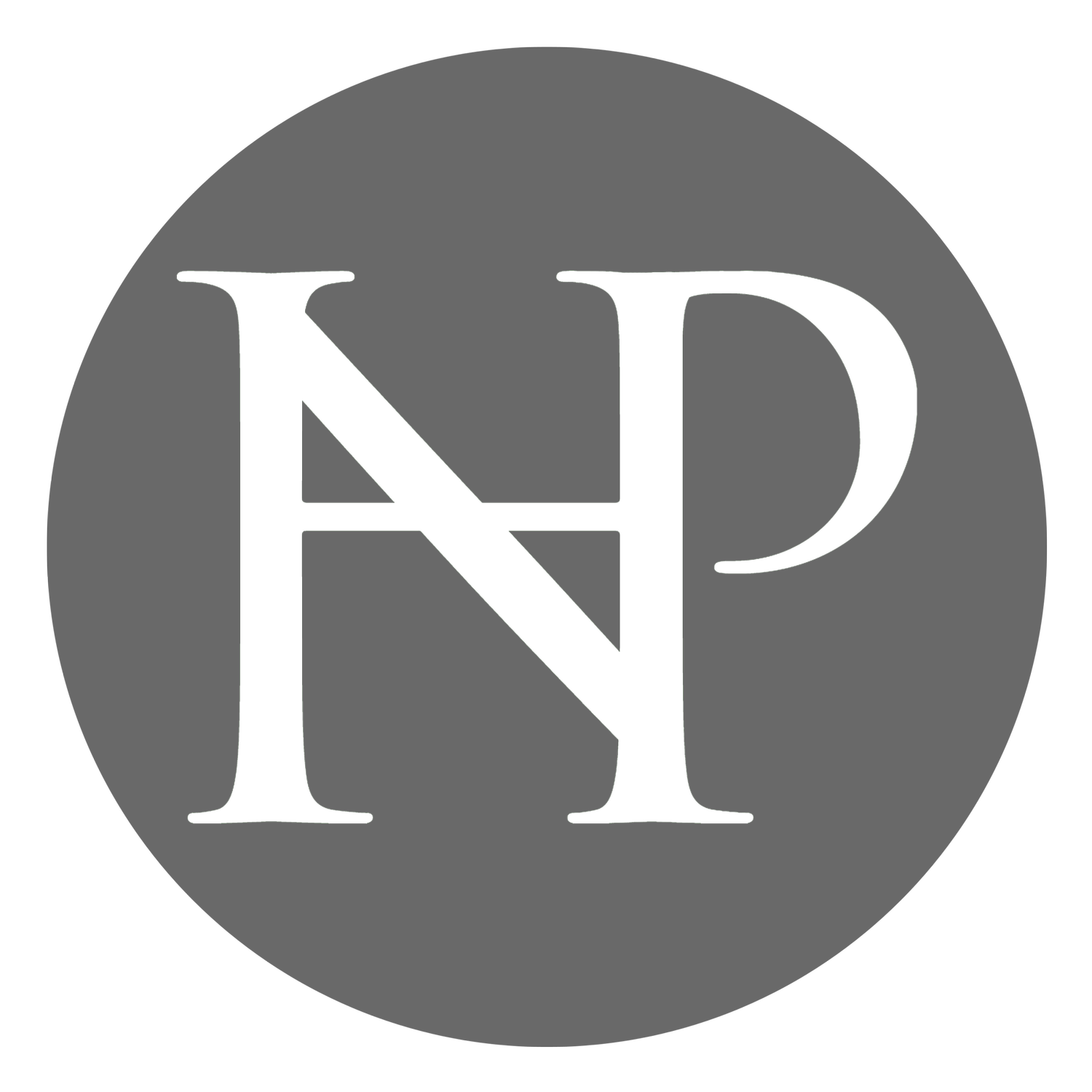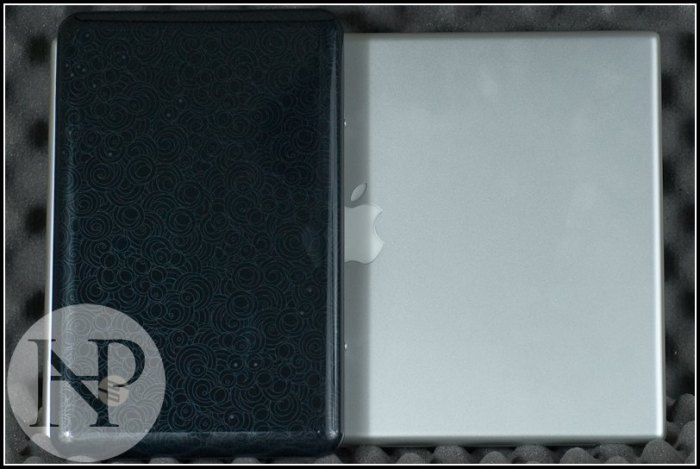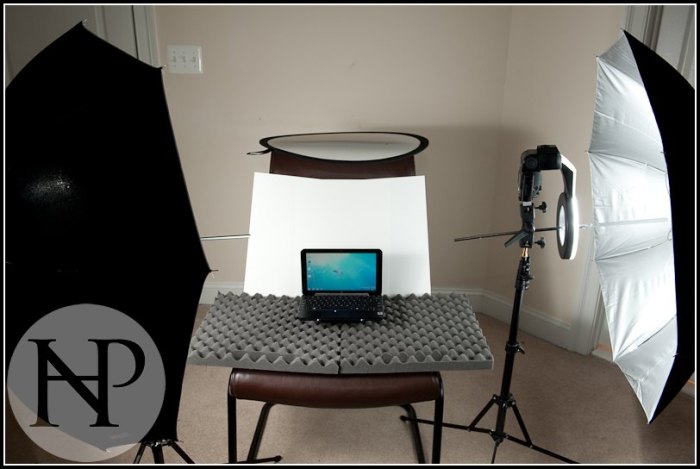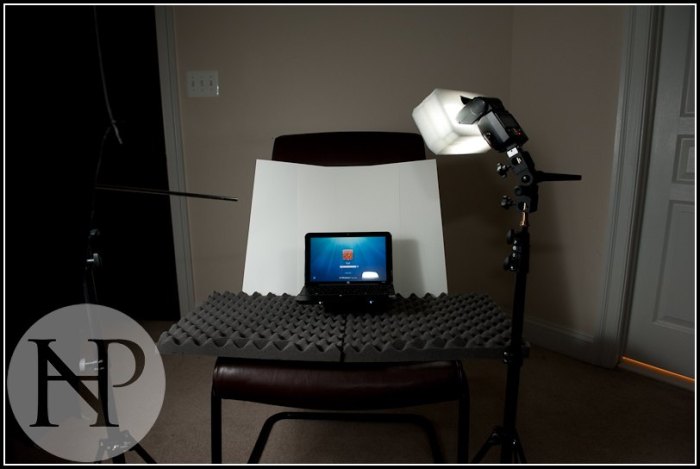I decided to write a little about this since I was talking to a friend the other day about various TV shows and she was kind of shocked when I told her I didn't watch ANY television when it actually airs except for Lost. This really only surprised her because 2 minutes before I told her that I didn't own a TiVo or any other type of DVR (digital video recorder). I don't think much of it because it's what I've been doing for more than a year, but her surprise made me want to share it with all of you.
IPTV means Internet Protocol TeleVision. Which just means I watch TV using the internet. This doesn't mean I'm using Limewire or Bittorrent or other illegal sites to get my TV fix, it means I use web tools like Hulu, Fox.com, CBS.com and Boxee (an application that allows me access to the others I mentioned from one single interface). This allows me to watch my shows on my free time (which is always scarce), and doesn't force me to rearrange my schedule or wait for the series to come out on DVD many months later (all the while trying to keep people from telling me what happened...). I get to watch my shows any time after the first 8-24hrs (depending on the show) after it airs.
A big complaint of the live-TV watchers is commercials, well if you watch online, there are still commercials but they are significantly quicker and less annoying as there are usually fewer commercial breaks. There are some shows that even allow to watch the full batch of commercials at the beginning, then watch your program sans commercialinterruption. Don't complain about commercials, because if they weren't there you'd probably be watching nothing but the weather or PBS, because your favorite shows are paid for by thesponsors... nosponsors meansno Lost, Heroes, Big Bang Theory, CSI, Grey Anatomy, Survivor, American Idol, ect
Guess what? I don't watch DVD's either...that's not to say I don't watch movies...I'm truly addicted to them, and that's also not to say I don't buy DVD's either. However I haven't watched a movie on DVD in over a year (Bluray yes, DVD no). So what happens to all the DVD's I buy? The second I rip off the plastic wrapper, they're popped in my computer, and converted into video files and dumped onto a Drobo for long term backed up storage. Now you're thinking... ok, so why? Well, when YOU want to watch a movie, you have to go sifting through your DVD rack, pop the disk into your DVD player, wait for the menu to load, wait for all the trailers to finish... and then after that 5-8 minutes of delay you are able to begin watching your movie. When I want to watch a movie, I simply turn on my TV scroll down to the movie I want on my Apple TV or Mac Mini's media browser and click play, no waiting for trailers or menus to load... total time spent 10-30 seconds. If I get bored with a movie, I simply back out of the menu and select something else from the comfort of my chair or couch, no need to get up and search for the other disc and go through the whole loading process again. Don't want to go through the hassle of trying to manage 500+ movies and over 1000+ epsiodes of TV on your computer? No problem, Netflix offers online video streaming of tons of titles, so even if you don't want to waste a bunch of time setting up your own mini movie/tv archive, you can use theirs and start living in the digital age.
I predict that within 5 years, the vast majority of the US will be watching all of their content in these ways. Already Comcast and Verizon are now offering "On Demand" video via internet connectivity to their boxes with no additional fees to the subscriber. Netflix also has numerous hardware manufactures putting support into their devices. I can stream Netflix movies to my Xbox 360 (soon to be available for the PS3 and Wii), certain Bluray players and other stand alone devices designed strictly for IPTV use.